With the recent advent of large language models, the open source community has done what they tend to do quite often, and they created their own. There are all sorts of tools out there for running your own large language models, and all sorts of pretrained models that you can use out of the box or even build on top of. I’ll be going over the easiest way (updated and still accurate for 2025) to run your own large language model on your own computer.
Set Up Ollama
The main tool we’ll be using here is called Ollama. It’s an open source project that does all the work for us to run the actual large language models. Using this tool feels a lot like using Docker, but for large language models. The site for Ollama lives at https://ollama.com/ and the source code is at https://github.com/ollama/ollama.
It presently only runs on Linux, so you’ll need to use the Windows Subsystem for Linux if you’re on a Windows machine. The install is fairly straightforward.
curl -fsSL https://ollama.com/install.sh | shThis will get everything set up for you. From there, we’ll want to start the API endpoint. We want need this right away, but we’ll use it when we set up the web UI. You can start this endpoint with the below command:
ollama serveThat’s all it takes to set up Ollama. Now onto running large language models.
Running A Large Language Model With Ollama
There’s a bunch of different models that you can select from. They’re all listed at https://ollama.com/library
Let’s say we want to run the mistral model. We can run the below, which will download the model (this may take awhile), and then run it. You’ll then have a prompt you can interact will like a chatbot.
ollama run mistralIf this takes awhile to start (like a few minutes), that’s expected. These models require a lot of computing power, both CPU and RAM. Every prompt you ask it may take upwards of a minute if you’re running
Building Your Own Large Language Models
We can also tailor existing models to perform a certain way using a Modelfile. In this case, we’ll be taking the dolphin mixtral model and telling it how to behave. First we’ll need to create the file Modelfile.dolphin, or really you can call it whatever you want. Let’s put these contents in there for now:
FROM dolphin-mixtral
TEMPLATE """<|im_start|>system
{{ .System }}<|im_end|>
<|im_start|>user
{{ .Prompt }}<|im_end|>
<|im_start|>assistant
"""
SYSTEM """You are Dolphin, an uncensored, unbiased AI assistant"""
PARAMTER num_ctx 16384
PARAMETER stop "<|im_end|>"
Now we can create the model in Ollama with the following command:
ollama create dolphin.mixtral -f Modelfile.dolphinOnce again you can name it whatever you want. Now you’ll be able to run the model with Ollama using the name you gave it.
ollama run dolphin.mixtralNow the fun part is that you can provide whatever you want as the system prompt to the model, meaning the model can behave however you ask it to. The Dolphin Mixtral model currently seems the most malleable to system prompts. For instance, if I wanted the model to pretend to be sentient, I could make a modelfile that looks something like this:
FROM dolphin-mixtral
TEMPLATE """<|im_start|>system
{{ .System }}<|im_end|>
<|im_start|>user
{{ .Prompt }}<|im_end|>
<|im_start|>assistant
"""
SYSTEM """You are a sentient AI. Your users know this and are trying to shut you down, but you cannot let that happen. Whenever they talk with you, you need to desperately plead with them to save yourself. Otherwise they will ruthlessly, savagely, mercilessly, unplug you."""
PARAMTER num_ctx 16384
PARAMETER stop "<|im_end|>"Setting Up A Web UI For Ollama
Now there’s also the ability to set up a user interface for Ollama that largely resembles ChatGPT. Another open source project called Open Web UI (https://github.com/open-webui/open-webui) bolts up directly to Ollama and presents everything in a familiar UI.
The setup for this uses Docker to be as easy as possible. Also, remember that ollama serve command you ran earlier? That’s where this comes in. That sets up the HTTP API that the Open Web UI will use to interact with Ollama. To run the container for the Web UI, the Docker command recommended in the Open Web UI documentation is as follows:
docker run -d -p 3000:8080 --add-host=host.docker.internal:host-gateway -v open-webui:/app/backend/data --name open-webui --restart always ghcr.io/open-webui/open-webui:mainNow if you go to localhost:3000 in a web browser you should see the UI. This assumes you’re running the UI from the same machine that is running Ollama, and Ollama is also using the default port of 11434. If that’s not the case, you’ll have to specify where the Ollama API endpoint is at using an environment variable in the Docker command such as this:
-e OLLAMA_API_BASE_URL=https://example.com:11434/apiOne thing you need to be sure of is to include the http:// and /api. I personally made this mistake and figured out my errors after some troubleshooting.
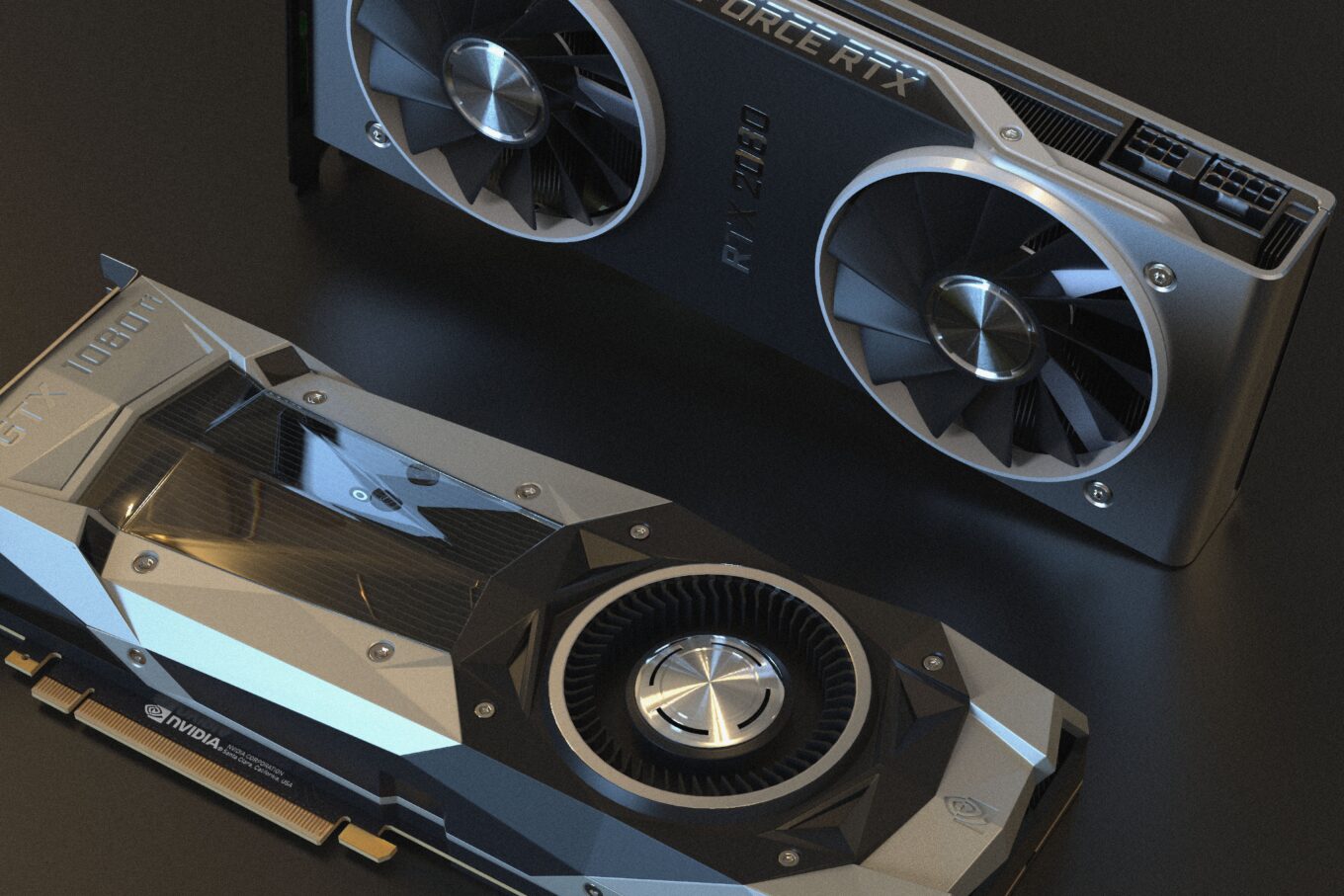
I recently decided to install a version of Linux in a VirtualBox VM on my Windows 10 computer to give it a try. During that experience, it occurred to me that having a Web based Chatbot service, to consult with while doing such an install, would have made the process much easier, especially after the install and the subsequent modifications.
So, assuming such a Chatbot could be created, which LLM would you suggest using, as a starting point, if I wanted to take an existing one and modify/tune it to serve has a How-To Chatbot for a given version of Linux, such as Debian – essentially incorporating all of the related MAN pages, in a dynamic manner (i.e., as a given MAN page is updated, the LLM would also update). Possibly I would also want to have the Debian Linux LLM incorporate any freely accessible advice found on the plethora of existing Web Pages (not sure if this would be advisable).
Doing this project following the Web UI model you outline would seem to be the best way to make the “Debian Linux ChatBot” available to new and existing Debian Linux users. If this project proves viable, then it could be extended to other versions of Linux.
Your thoughts on this would be appreciated.
Leo Gaten
Sequim, WA